Dashboards
The Peralta District IT Department has adopted Microsoft Office 365 and its related applications as the new IT standard for the District and all of the Peralta Colleges. Institutional Research has created the following Power BI Data Dashboards to view below.
- Course Enrollment, FTES, FTEF Summary Report
- Course Completion and Retention Rates – Instructional
- Course Completion and Retention Rates – Student Services
- College Enrollment Dashboard (Source:OUSD)
- Degrees and Certificates Dashboard
- Dual Enrollment FTES, FTEF Summary Dashboard
- Dual Enrollment Demographics Dashboard (Source:OUSD)
- Enrollment Trend and Productivity Report
- Equity Dashboard
- Noncredit FTES, FTEF Summary Dashboard
- Peralta Online Scheduling Tool (POST) Dashboard
- Persistence Dashboard
- Transfer Data Dashboard
- Student Demographics Dashboard
- Student Right-To-Know
If you require additional access to download the data, submit a Peralta Help Desk ticket or email researchrequest@peralta.edu and ask for a Power BI license and access to the particular dashboard.
Internal Links (For Peralta Faculty and Staff only and login is required):
Course Completion and Retention Rates Dashboard – Instruction (Internal only)
Course Completion and Retention Rates Dashboard – Student Services (Internal only)
Enrollment Trend and Productivity Dashboard (Internal only)
Degrees and Certificates Dashboard (Internal only)
Definitions
Number of course completions with grade A, B, C or Pass divided by Total number of course completions: Successful Completion / Course Completion
Course completions = A, B, C, D, F, I, W, Pass, No Pass, In Progress, Report Delayed.
The student is counted only once in the subject (department) at that college for the specified term.
WSCH for a class is the number of class contact hours a class is scheduled to meet per week times the number of students in the class.
A “full load” for a student is considered to be 15 WSCH for two semesters, or 30 WSCH.