Vendors must be registered to do business with the District and to be notified of and view the District’s solicitations. (RFP/RFQ/IFB).To become a registered vendor, please visit Peralta's Supplier Portal and follow the guidelines on the SOP linked below. There is no fee to become a vendor.
- Vendor Portal Standard Operating Procedure
- To see future solicitations, register with PlanetBids at https://pbsystem.planetbids.com/portal/71895/portal-home
Vendor FAQs
Yes, except Section 10 which is obsolete and will be removed on the next updated Vendor Application. Therefore, every section must have all questions answered.
Yes, with either a handheld pen or a stamped Adobe Sign signature of a “wet signature” which is an ink pen signature. Digital signatures are NOT accepted.
The W-9 form can be completed on the Purchasing web page; however, you must download the completed W-9 form and forward it to purchasing@peralta.edu.
Usually, two to three business days.
You can email purchasing@peralta.edu or call 510-466-7225 for assistance.
You can mail them to: Peralta Community College District, Purchasing Department, Attention: Purchasing, 333 East Eighth Street, Oakland, CA 94606, or fax them to 510-587-7873.
Yes, general partners or proprietors are not required to purchase workers’ compensation. Submit a letter stating that you are the owner of the business or a general partner and exempt from the Labor Code’s Workers’ Compensation requirement.
Menu
- Purchasing & Warehouse Division Home
- The Procurement Process
- Vendor Registration
- Small and Local Emerging Business Entities
- PCCD Purchase Order Terms and Conditions
- CUPCCAA
- Qualification for Public Works Projects
- Notice of Surplus Property Auction
- Documents – List of Current Bids, RFPs and RFQs
- Contact Information
- Finance