PeopleSoft Update: Self-service Modules are Live
Good news: the new PeopleSoft self-service modules are now live! Access them through your portal https://myapplications.microsoft.com/
As previously announced, PeopleSoft applications for HR and Finance went offline on Friday afternoon April 15, 2022 for a planned outage to freeze the databases, add new modules, and restore the databases. That work was completed over the weekend as planned with the updated PeopleSoft tools available on Monday morning, April 18, 2022.
Many thanks to the IT, HR, and Finance team members who worked over the weekend to make this upgrade happen.
EPAF
Please be advised that the cutoff deadline to create/submit a new ePAF request will be Friday 4/15/2022 at 5pm PDT. Following the PeopleSoft eForms launch, the ePAF system will remain online and accessible to approve pending requests and to view historical ePAF information. However, no new ePAF requests can be created after this deadline.
All new personnel requests must be initiated using self-guided eFORMs/My Team action request in PeopleSoft HCM starting on Monday 4/18/2022.
LARs and Leave Balances:
- Effective the month of April 2022, all LARs must be submitted via Employee Self-Service (ESS) in HCM.
- Leave balances are updated based on LARs submitted to the Benefits Office. Employees can view their correct balances once we go live with PeopleSoft HCM Phase II on April 18, 2022.
- The Benefits Office will accept paper LARs for any time taken between 07/01/2021 to 03/31/2022. LARs prior to 7/1/21 will no longer be accepted. The deadline to submit unprocessed paper LARs is 5/31/22.
OVERTIME
Any overtime worked prior to 4/1/2022 should be submitted to Payroll with the current process (LAR and authorization form).
REPORTING MANAGER
The HR team is working with managers to obtain accurate reporting lines between staff and managers. To avoid delays in processing, it is imperative to have the correct reporting manager assigned for each employee. Please contact your manager if you find discrepancies with your reporting Manager.
TRAINING
- A training environment for HCM is available at https://hcmtrn.peralta.edu/ for users to enhance “hands-on” experience (if needed) through June 15, 2022.
- Employees can use the training environment up to June 15th, 2022, to practice and get "hands-on" experience.
- Employees can access additional resources on Canvas, such as training materials, videos, etc. See https://peralta.instructure.com/courses/56014
- If you encounter problems or have questions, please send them to us at pssupport@peralta.edu
Finance
Training for the following modules will occur from 04/25/2022 to 05/05/2022:
- Asset Management
- Expenses Management
- Supplier Contracts
Training details will be sent in a separate communication and can be found online at https://www.peralta.edu/it/peoplesoft-upgrade
Access for these modules will be enabled in production on May 6, 2022.
***
We’d like to thank IT Business Enterprise Analyst Teri Antonio for all her help managing this huge project.
If you have any questions, please let us know. You can reach Antoine Mehouelley at amehouelley@peralta.edu, Teri Antonio at tantonio@peralta.edu and Mark Johnson at markjohnson@peralta.edu.
Thank you for all you do to support students here at the Peralta Community College District!
All the best,
Antoine Mehouelley, Chief Technology & Information Services Officer
Mark Johnson, Executive Director, Marketing, Communication & Public Relations
FIN Training Dates
PeopleSoft Phase II
| Pillar:
HCM-ESS |
|
|
|
|
|
|
Audience |
Course |
Date |
Time Start |
Time Finish |
Registration URL |
|
Extra Service - Full Time Faculty with extra Assignments Adjuncts - Part Time Instructors Returning Retirees - Certificated retirees Classified & Adjunct - FT classified & Teaching |
Time Entry & Submission |
28-Mar |
12:00 PM |
1:00 PM |
|
|
Student Workers Temporary Hourly - Part Time Hourly Classified Returning Classified - Retirees |
Hourly Time Non-Faculty |
28-Mar |
1:30 PM |
3:00 PM |
|
|
Regular Classified |
Comp/OT Time Submission |
28-Mar |
3:30 PM |
5:00 PM |
|
|
Extra Service - Full Time Faculty with extra Assignments Adjuncts - Part Time Instructors Returning Retirees - Certificated retirees Classified & Adjunct - FT classified & Teaching |
Time Entry & Submission |
29-Mar |
12:00 PM |
1:00 PM |
|
|
Student Workers Temporary Hourly - Part Time Hourly Classified Returning Classified - Retirees |
Hourly Time Non-Faculty |
29-Mar |
1:30 PM |
3:00 PM |
|
|
Regular Classified |
Comp/OT Time Submission |
29-Mar |
3:30 PM |
5:00 PM |
|
|
Extra Service - Full Time Faculty with extra Assignments Adjuncts - Part Time Instructors Returning Retirees - Certificated retirees Classified & Adjunct - FT classified & Teaching |
Time Entry & Submission |
30-Mar |
12:00 PM |
1:00 PM |
|
|
Student Workers Temporary Hourly - Part Time Hourly Classified Returning Classified - Retirees |
Hourly Time Non-Faculty |
30-Mar |
1:30 PM |
3:00 PM |
|
|
Regular Classified |
Comp/OT Time Submission |
30-Mar |
3:30 PM |
5:00 PM |
|
PeopleSoft Upgrade 9.2 Phase II Business Process Modernization
Finance Supply & Chain Management
New Modules
• Asset Management
• Expense Management
• Supplier Contracts
Project Goal
Utilize District Resources effectively and efficiently
- Asset Management module will be implemented to track all the assets greater than 5000$ and provide the net book value to management
- The Supplier Contract Management module provides a centralized contract clause library used for executing purchases, which allows the District to author, approve, manage documents and amendments, preserve legal documents and execute contracts via Adobe Sign between Suppliers and the District
- Expense Management module will be implemented to replace manual process in administration and tracking of District’s travel expenses
Asset Management module will be implemented to track assets greater than 5000$.
- The Asset Management module will record and store required asset information in our Oracle database.
- Basic information will be tracked for each asset. This includes cost, quantity, in-service date, depreciation method, category, profiles, location, asset types, book, tag number serial ID, manufacturer, model number, etc.
- Any asset more than $5,000 will be capitalized immediately and will have a corresponding asset tag.
- Project Assets will be transferred to inventory after the completion of the project. These assets will then be considered a “normal” asset thereafter.
- Assets will be tagged in the PeopleSoft System with the implementation of this module.
- Lease assets will be tracked.
- Asset Physical inventory system features will be enabled and reports can be generated.
Implement Supplier Contract Module to replace existing contract administration
The Supplier Contract Management module provides a centralized contract clause library used for executing purchases, which allows the District to author, approve, manage documents and amendments, preserve legal documents and execute contracts via Adobe Sign between Suppliers and the District
- Create contract – Only the Requisitioners who have the proper security can have access to create and submit contracts in the Oracle database.
- Approve Contract- Only Approvers who have proper security can access and approve contracts
- Create document
- Create requisition and pre-encumber funds
- Approve and sign documents – Submission will be done only after the requisition is created
- Add contract ID to the requisition line
- Approve and budget check the requisition
- Run auto source to process the purchase order
Implement Expense Management module to replace Microsoft Word, Excel, and Adobe Sign manual administration and tracking of District’s Expense.
PeopleSoft Expenses module is an important self-service application used to automate and streamline employee travel and expense transactions
- Travel authorizations – Travel authorizations are used to pre-approve the not-to-exceed amount of travel costs.
- Travel Advance – Requests will be submitted through the expense module
- Expense reports – Expense reports are submitted after the travel to reconcile all the costs and advance against the travel authorizations.
- We will no longer be using dummy vendor files for employees
- Expenses can be classified and coded directly within the expense module
User and/or Requestor Training
- User Training will be provided on how to use the Asset Management module
- User Training will be provided on how to submit travel and expense using the Expense module.
- User Training will be provided on how to request/create a contract using the Supplier Contract module.
Approver Training
- Approver Training will be provided on how to make approvals using the Asset Management module.
- Approver Training will be provided on how to make approvals using the Expense module.
- Approver Training will be provided on how to make approvals using the Supplier Contract module.
AWE Notification
- Automated Workflow Electronic Notification will be sent for any transactions that require action.
- Notification will appear in the employee’s PCCD email
FSCM Project team allocated to this project:
- Purchasing
- Accounts Payable
- Finance Staff
- Campus Users
- Information Technology
Team Resources
Full collaboration and numerous work sessions are ongoing between multiple departments to ensure the accuracy of business processes.
PeopleSoft Upgrade 9.2 Phase II Business Process Modernization
Human Capital Management New Modules
- Manager Self-Service
• Position Management
• Time and Labor
• Commitment Accounting
Project Goal
Utilize District Resources effectively and efficiently
- Replace PCCD custom-built electronic personnel action form (ePAF) with PeopleSoft Manager Self Service.
- Convert paper base leave action report form (LAR for full-time employees) into employee electronic submission and electronic manager approval.
- Convert paper timesheet form (for hourly and part-time employees) into employee electronic submission and electronic manager approval.
Replace ePAF with PeopleSoft Manager Self Service
- eFORMS for various types will be created and will be available for Managers to initiate electronic personnel actions, e.g., hire, job data change, promotion, etc.
- Manager Self Service tile will be created in one place to make it easier for the manager to perform his/her task, e.g., initiate a request, approve the request, approve time submitted, etc.
- Approval will be streamlined and managers will have the ability to appoint a delegate during their absence.
- Managers will have the ability to view and manage their employee’s available sick, vacation, and floating holiday leave hours if applicable.
Convert paper base LAR into electronic employee time submission.
- Employees will have the ability to electronically submit Leave Absence Report (LAR for full-time employees) via Employee Self Service (ESS).
- Employees will have the ability to view their sick, vacation, and floating holiday hours on the same page where time is to be submitted.
- Student-workers and hourly employees will have the ability to electronically submit timesheet hours and/or stipend requests via Employee Self Service (ESS).
- Student-workers and hourly employees will have the ability to view their sick hours from the same page where time is submitted.
Convert paper form approval for LAR and Timesheet into electronic manager time approval.
- Managers will have the ability to electronically approve Leave Absence Report (LAR) submitted by the employee by going to Manager Self Service (MSS) tile.
- Managers will have the ability to electronically approve Timesheet-related hours and/or stipends submitted by student workers and hourly employees.
- Speeds up the time in processing LAR absences; No need to submit paper LAR to the Benefits department
- Speeds up the time in processing Timesheet hours and stipends. No need to submit a paper timesheet to the Payroll department.
Manager Training
- Manager Self Service Timesheet & LAR Electronic Approval
- Manager Self Service Action Request Electronic Approval
Notification
- An automated email notification will be sent to EMPLOYEEs to electronically submit time.
- Automated email notifications will be sent to MANAGERs to approve time electronically submitted by their direct employees.
HCM Project team allocated to this project:
- Human Resources
- Payroll Department
- Finance Staff
- Information Technology
Team Resources
Full collaboration and numerous work sessions are ongoing between multiple departments to ensure the accuracy of business processes.
Peralta Technology Modernization: PeopleSoft Upgrade Phase1 Tasks
Task 1-Migration:
This task began by conducting trial runs of moving PeopleSoft application data to Oracle. This was an evaluation of the migration process that would eventually take place for the Finance, Human Capital Management, and Campus Solutions pillars. Testing was completed to thoroughly evaluate the move to the new system. No issues were identified, and this step was marked as completed.
Finance Pillar, Human Capital Management & Campus Solutions Pillar
✔ 1st Testing – Complete 100%- All issues identified were resolved.
✔ 2nd Testing – Complete 100% – All issues identified were resolved
Task 2-Customization and Retrofit Identification for Move to Oracle PeopleSoft 9.2
This second task was focused on identifying any specific modifications or retrofits that would be needed once the District systems were moved to the new PeopleSoft upgraded system. These were meticulously examined and addressed one by one to ensure all systems would migrate correctly without any issues. The retrofits that were identified were shared with the Oracle team, and then these were addressed and included in the final upgrade. We were successful in addressing all needed customizations for Peralta business processes.
✔ Code Freeze – Shared list of needed modifications for the project for each Pillar- Oct. 30, 2021 – Complete
✔ Finance Pillar- 100% Complete
✔ Human Capital Management Pillar– 100% Complete
✔ Campus Solutions Pillar – 100% Complete
Task 3- Peralta Testing of Customizations and Retrofits
Task 3 was centered on testing the identified customizations and retrofits. These tests were done to ensure the new environment was ready for an upgrade to a new system when the final Go-Live took place. This task was completed without any issues, and the system was approved for migration to the Oracle PeopleSoft 9.2 system. All the information and testing results were then
shared with Oracle to prepare for the move. Each unit manager signed off on the user acceptance testing and IT signed off on system integration testing.
✔ Peralta System Integration Testing – Dec. 7-23, 2020 – 100%-Complete
✔ Peralta User Acceptance Testing – Jan. 4- Feb. 9, 2021
✔ Finance Pillar- Oracle Retrofit Unit Testing -100% Complete.
✔ Human Capital Management Pillar-Oracle Retrofit Unit Testing -100% Complete.
✔ Campus Solutions Pillar-Oracle Retrofit Unit Testing -100% Complete.
✔ Campus Solutions & Human Capital Management Pillar– Oracle Regression Testing -100% Complete.
The following are the specific tasks in Section 2:
Task 1- PeopleSoft Exchange of Data and Integration
We exchanged our PeopleSoft data with Oracle so our systems would transfer with the new upgrade. Files were prepared for integration as well as each of the existing modules. Then Oracle completed testing of the systems.
✔ File-based Integration – 100% Complete.
✔ Module integration – 100% Complete
✔ Development – Oct. 12 to Dec. 4, 2020- 100% Complete
✔ Oracle Testing – Nov. 2 to Dec. 4, 2020- 100% Complete
Task 2- Information on Customization and Retrofits
During task 2 Oracle provided training to functional analysts representing Finance, Human Capital Management, and Campus Solutions. All of the needed retrofits were also completed.
✔ Oracle provided all information and Training
✔ Retrofits Human Capital Management Pillar- Nov. 30- Dec. 4, 2020-Complete
✔ Retrofits Campus Solutions Pillar -Nov. 30- Dec. 4, 2020-Complete
✔ Retrofits for Finance Pillar -Nov. 30- Dec. 4, 2020-Complete
Task 3- Cut Over and PeopleSoft 9.2 Hand Over to Peralta
Task 3 required each department to complete testing of their systems before the handover to Oracle. Each department signed off that this step was completed. Peralta systems were temporarily shut down from Feb. 10-15, 2021 while all data was transferred to Oracle for completion of the upgrade. We then completed a partial test of the new system before all of the upgraded systems were returned to Peralta. Go-Live was successful on Feb. 16, 2021.
✔ UAT Sign Off – Feb. 5, 2021 – received for Finance, Human Capital Management, and Campus Solutions
✔ Cut Over start – Feb. 10 @ 21:00 PM
✔ Cut Over Ends – Feb. 15@ 11:00 AM
✔ Smoke Testing- this is a partial test- Feb. 15@ 11:00 AM
✔ Go-Live = Finance Pillar, HCM Pillar, and CS Pillar- Completed Feb. 16, 2021
Task 4-Disaster Recovery Site Building
During task 4 Oracle completed the setup for a new disaster recovery site to ensure business continuity in case a major disaster to the system occurred. This disaster site is a mirror reproduction of our current site, and we will be testing at the site annually to ensure efficiency and accuracy
✔ Core Build for Disaster Recovery Site – 100% Complete
✔ Infrastructure Build – Finance Pillar, Human Capital Management Pillar, Campus Solutions Pillar – 100% Complete
✔ Sync – 100%Complete
✔ Virtual Private Network Build -100% Complete
Task 5- Post Go-Live Support and Closure of Phase 1
This task involved making sure that all systems were stable after the Go-Live was launched. Any issues that arose were solved with the contracted support of Oracle. There were no critical issues post-Go-Live. To ensure the success of a District our size, we further extended the stabilization period to make sure all systems were functioning properly. On March 19, 2021, Phase 1 will be moved to closure, and all systems will be operated and maintained in a support status
✔ Contracted Stabilization – Feb. 15 – Mar. 12, 2021 – Complete 100%
✔ Stabilization period was extended till Mar. 19, 2021, to ensure continued success.
✔ Closure of Phase 1
| Pillars | Finance | Human Resources | Campus Solutions |
| Percentage of Completion | 100% | 100% | 100% |
Benefits of Oracle’s PeopleSoft 9.2 Upgraded System:
✔ All three pillars, Finance, Human Capital Management, and Campus Solutions are strengthened and updated with enhanced features and functionality of PeopleSoft 9.2.
✔ Increased mobile device access for students and staff.
✔ Infrastructure security is shifted to Oracle’s advanced cloud security.
✔ Protection and liability are now guaranteed through Oracle.
✔ A designated disaster recovery site was created to replicate and store systems at separate geolocation in case of a technology malfunction or a serious natural or manmade disaster with a recovery time objective (RTO) of one hour.
✔ Systems designed to meet the FTMAC, CBT, and ACCJC Standard IIIC recommendations.
| Milestone | Dates | Notes |
| Provisioning – (All 3 Pillars) | Jun-16 to Aug 24 | Completed |
| Trial Run – 1st Iteration | Aug10 – Aug31 | Completed |
| CEMLI Retrofit | Sep03 – Dec04 | Completed |
| Peralta to Code Freeze | Oct-30-2020 | Completed |
| Integration/Interfaces | Oct-12 to Dec04 | Completed |
| PeopleSoft Application Testing | Dec-07-2020 – Dec-25-2020) (Dec-28-2020 – Jan-21-2021) | Peralta to arrange a functional team to test complete and integrations |
| Phase 1 CEMLI retrofit Training | Nov30 – Dec04 | Make Peralta functional People available |
| Trial Run – 2nd Iteration | 28 Dec – Jan03 | Peralta IT team to provide Data from business users system to start trial run |
| DR Instance build and sync | Jan-03 to Jan20 | Completed Test schedule September 2021 |
| Cut Over Plan & Go-Live | Feb 11 to Feb 15 | Peralta team to provide data from the current system for go-live cutover plan |
Peralta-Technology-Modernization-PeopleSoft-Upgrade-9.1-Phase-1-TasksCompleted
Training Session Q&As
Training resources on Canvas| Question | Answer |
| How do you correct errors after submission? | (1) Cancel the request, (2) Re-enter the hours on the same timesheet and resubmit it for the manager's approval. |
| Is overtime/comp time handled through this interface or separately? | Overtime or Comp Time TRC option can be selected on the same timesheet but must be on a separate row/line. |
| Will stipends for faculty require timesheets or electronic submission of time? | No more timesheets are required for a faculty stipend. A fully approved faculty stipend eFORM is all that Payroll would need to process for payment. |
| When will we no longer have access to the old timesheets? | After 4/18/2022, worked hours or absence hours can be reported online by all employees. Managers can also submit hours for their direct reports. Paper timesheets will be the very last resort if hours cannot be submitted online. |
| The schedule we were given to sign up for trainings said this one would cover Classified Employees, but since time is up and that hasn’t been covered, when will that training be? | Please see the published training schedule: https://www.peralta.edu/it/peoplesoft-upgrade Log in to Canvas to see training guides, videos, etc. No security access is required: https://peralta.instructure.com/courses/56014 |
| The student's time needs to be verified by supervisors. So do student timesheets submit straight to payroll? | Worked hours will be submitted directly to reports to the manager (typically cost center manager for student and short-term temporary employees) for approval. Supporting staff or non-manager supervisors will have access to PeopleSoft queries to help review/audit submitted hours. |
| Can we see an approval routing list to ensure it's routed correctly? | Worked hours will be submitted directly by employees to their direct manager. All employees will have access to the Company Directory tile in Employee Self Service. Employees can look up other employees within Peralta District as well as their reports to the manager. |
| Since we have to submit the monthly timesheet in advance, how are we submitting adjustments of time-off? | Employees can always update/revise previously submitted hours that have not been approved and click "submit" to resubmit for approval. |
| Do you have a "holiday" overtime or will the program automatically calculate the higher rate for overtime worked on a holiday? | No. Holiday pay has been accounted for salaried employees to be off work on scheduled holidays and continue to receive full pay. If an employee is required to work on a scheduled holiday, it will be processed in the same manner as overtime pay for hours beyond 40 hours/week and according to the corresponding CBA. |
| When are these typically going to be due? | Timesheets are due by the 7th of each month |
| Will we still need to provide an Overtime Authorization form when reporting Overtime hours? If so, is there an option to upload an attachment? | The Overtime Authorization form is not required to submit to Payroll. The Overtime Authorization form is recommended to be submitted to your direct report manager for auditing purposes. |
| is it permissible to work overtime without permission due to last-minute scheduling for outreach? | All overtime requires pre-approval before it is worked. |
| Up until this time, this has been a District Office responsibility. Will we receive a review of what is loaded into the system at the beginning of this process? I have requested an audit and have been ignored. | Employees and managers will have access to their leave balances and can view the time entered. Submit unprocessed LARs from 7/1/21-3/31/22 by 5/31/22. |
| There are times when employees cannot do the timesheet and I do it for them. Will I still be able to submit it for them in the system? If not can we still submit paper timesheets if necessary? | After 4/18/2022, worked hours or absence hours can be reported online by all employees. Managers can also submit hours for their direct reports. Paper timesheets will be the very last resort if hours cannot be submitted online. |
| where do we find the definition of DOT? | DOT stands for Double Time. Please refer to the collective bargaining agreement (CBA) https://www.peralta.edu/hr/employee-relations/collective-bargaining-agreements-and-forms |
| Will the system be changed to reflect the maximum number of hours (20) students are able to work when school is in session? | No employees are required to submit a work schedule so all employees, including student workers, will have a default work schedule delivered by PeopleSoft as a 40-hour workweek M-F. |
| What day of the month will these be due? | it is recommended that leave hours should be submitted within 5 days following the prior month. It can also be submitted in advance for planned time off. |
| I have students who work off-campus and their supervisors don't' have access to approve it, who is going to approve it? | Worked hours will be submitted directly by employees to their direct manager. All employees will have access to the Company Directory tile in Employee Self Service. Employees can look up other employees within Peralta District as well as their reports to the manager. |
| Federal Work-study cannot pay for Sick leave but students can accrue and report sick time off. How can we address this? | The District Finance Office tracks the Federal Work-Study Program sick leave on a separate budget. |
| Who is the system admin that runs the process to deduct hours from leave balances and how often is it run? | The Benefits Team will be the system admin that monitors and runs the leave accrual process on a monthly basis. |
| Will the system calculate the higher overtime rate for holidays? | No. Holiday pay has been accounted for salaried employees to be off work on scheduled holidays and continue to receive full pay. If an employee is required to work on a scheduled holiday, it will be processed in the same manner as overtime pay for hours beyond 40 hours/week and according to the corresponding CBA. |
| We currently fill out an Individual Leave Request when we want to take time off (PTO or Comp time OFF). What is the process to get advance approval to take time off? | There are no changes to your internal business process when requesting time off. At your manager's discretion, employees should follow directives as asked to submit time-off requests in advance for approval. |
| when working beyond 40 hours does this system calculate the OT | Yes |
| any advance authorization of OT? Where do we enter the accounting code for the OT? | The Overtime Authorization form is not required to be submitted to Payroll. The Overtime Authorization form is recommended to be submitted to your direct report manager for auditing purposes. Combo code or accounting code for OT can be entered using Department Budget Code Change tile to submit a request. |
| Does every employee click on "apply rules" every time submitting their time? | This is an optional button. Time admin process that runs three times daily will apply hardcoded validations automatically. |
| what is the purpose for clicking apply rules before submitting time? Aren't the rules included in the program without clicking that feature? | Yes, they are included in the system. You don't have to click apply rules as submitting will run the entry against the business rules in the system. |
| Do we enter time for scheduled hours? | Student-workers and short-term temporary employees will report worked hours and absence hours while all other employees will only need to report absence/exception hours. |
| The employee cannot have OT if they have not worked their regular shift | Regular classified employees are exception-time reporters. Therefore, they do not have to report regular hours. However, they have to report overtime where applicable just like the current process before electronic time submission. |
| Where do we need to enter the Budget code for OT? Would you show us? | Combo code or accounting code for OT can be entered using Department Budget Code Change tile to submit a request. |
| Is there an upload option to attach proof or supporting documentation? | No there is not a space to upload attachments. |
| Will salaried employees be required to submit timesheets for their normal workdays/hours? | No, not required. |
| The system did not give a violation when clicking "Apply rules" | We are currently in a Training Environment. |
| I was in the last session. Does a classified person have to enter the budget line, or do budget transfer and epaf# before the timesheet can be approved by an administrator? How will this work in the new system? | It will be the responsibility of the manager to enter the budget code. |
| The description says for hourly just want to be sure: the description for this webinar says ‘hourly’, do these instructions apply (or differ) for classified regular, or ‘non-hourly’ classified employees specifically? | The instructions are for all types of employees, PeopleSoft permissions are tied to the role. You will see your relevant time codes based on your role. |
| It would the best if we can upload support for OT or others in the comments. | Attachment is not a PS delivered function for Time and Labor module. |
| Since Classified are required to enter only leaves that require codes, not time worked, then you are saying that the 7th Monday "Scheduled 8, Reported 0" actually means the employee worked 8hrs? | Yes, correct. |
| Sorry if I missed it, but can you explain what the symbol is and/or options that show after the leave type. | This is specifically for those on graveyard or swing. |
| For classified hourly who works a swing or graveyard shift could you please show the area where that time reporting coding would be entered? | Search for appropriate shift code/description in the Timesheet dropdown |
| Is this for student workers too? | For student workers, it is slightly different. Will show that process. |
| What happens if an Overtime is paid by multiple budget codes or departments? | It's part of the position control number. Combo code or accounting code for OT can be entered using Department Budget Code Change tile to submit a request. |
| Can we create general operating hours for all student workers in a specific section? | No employees are required to submit a work schedule so all employees, including student workers, will have a default work schedule as delivered by PeopleSoft as a 40-hour workweek M-F. |
| There are parts that are very unclear and confusing - if a person worked 8 hours, then do they put 8 hours for each day they worked -or do they leave it blank? And secondly, if there was no leave taken for the month, does that mean the employee enters ‘8’ -or leave blank for each day worked? | The employees who are expected to enter regular time. Salaried employees are only required to enter leave time. It depends on the type of employee. It also depends on the time reporting codes. |
| Who is considered the system admin? | Will request information and respond back. |
| Ok - so for classified non-hourly then we leave blank? | Yes, correct. |
| Currently, salaried classified employees are required to submit a LAR when they do not take any leave for the month, will that still be the case? | No. Going forward, salaried employees would only need to submit absent hours. If there are no absent hours to report, you do not need to submit anything. |
| Will student timesheets be approved by the “supervisor” prior to the department manager? | No. Submitted hours will be reviewed/approved only by direct reports to the manager. A public report/query can be provided for internal business review |
| How is the direct report manager determined? | The hiring manager or the manager who requests for a new hire is the direct report manager. |
| I am referring to students. | Same case for students. |
| I handle federal work-study students at BCC. Students submit their timesheets to me after their supervisors sign their timesheets. How do I get a copy of their timesheets since they are going to report online? | Submitted hours will be reviewed/approved only by direct reports to the manager. A public report/query can be provided for internal business review. |
| Are we recording their work hours or time if they take time off | Yes, we would record time off. |
| Do we record their actual work hours on this system? | Student-workers and short-term temporary employees will report worked hours and absence hours while all other employees will only need to report absence/exception hours. |
| Where can we view the recording of this presentation? | The recording for this presentation will be uploaded to Canvas. |
| After we go live, does the system show the history of previous timesheets that were submitted on paper in the past? | We have a two-month look-back period to report/submit time electronically. Paper timesheets will not be migrated electronically and will stay on paper. |
| How to report Vacation and Floating holidays? They're not on the list. | Vacation and Floating holiday TRC codes will only be available for eligible employee classification. |
| How can an employee check to see if they have vacation or sick time? | All employees can navigate to the Time tile and then Leave Balance Hours to review the most current balances. |
| What about personal necessity leave for PT? | PT does not accrue personal necessity. |
| Do supervisors enter time for their student workers or do they do it themselves? | After 4/18/2022, worked hours or absence hours can be reported online by all employees using PS online Enter Time tile. Managers can also submit hours for their direct reports. |
| When L39 and SEIU employees have worked on weekends and holidays for 8 hours, the system will allow them to submit these worked hours | Yes, the system would allow for weekends/holidays. They would receive a validation message but can still click ok. |
| Do we know what day of the month we are supposed to be entering timesheets? | Please review and follow the payroll calendar that is sent out for each month. |
| Hello! Hypothetically If someone is requested to work overtime, over the weekend, how would they log the hours, if Saturday and Sunday are greyed out? | The weekends are not greyed out you can actually enter information into the system. |
| Does Chatfield coding for overtime need to be entered? | This will be the manager's responsibility. Once the timesheet is submitted the manager would enter the associated Chatfield codes and approve the timesheet. |
| Can we type the Overtime budget code to be used in the comments section? | Employees do not have access to enter the combo code on the timesheet. It is the responsibility of the manager. Combo code or accounting code for OT can be entered using Department Budget Code Change tile to submit a request. |
| Usually, the timesheets and overtime hours send to the staff assistant for review and budget check then these forms send to the manager for approval. I want to ask if the system will eliminate this step. | Combo code or accounting code for OT can be entered using Department Budget Code Change tile to submit a request. By default, this must be submitted by the direct report manager. |
| This example is for an hourly employee, right? For full-time, do we still enter the 8hour "regular" every day for normal work? | For full-time salaried employees, we wouldn't have to use the timesheet for regular hours. |
| Sometimes an employee has worked in OT on the other campus. How the budget code will apply for these particular OT hours? | Combo code or accounting code for OT can be entered using Department Budget Code Change tile to submit a request. By default, this must be submitted by the direct report manager. |
| if a temporary employee works on a holiday, will it be overtime pay? | Yes. |
| In real-time, will the approver see the name of the person they are approving time for? | Yes, you will see the name of the person in the live environment. |
| Question | Answer |
| If we have no leave to report do we enter zero? | If no usage hours, a submission is not required. |
| Regular LAR (timesheets) are submitted on the last day of the month, for example from 02/01/2022 to 02/28/2022 on 02/28/2022. Overtime is submitted on the 15th of the month, for example from 02/16/2022 through 03/15/2022 on 03/15/2022. How does the employee submit both if the regular LAR was submitted on 02/28/2022? Don't want to overlap anything. | Report over time the same as absences (1st through the end of the month) |
| at the time of submitting the timesheet, the employee has "0" comp time. Does the system allow the employee to submit earned comp time for 1 day and take Comp time the next day in the same period? | No. Comp time earned will be available for usage on the following month when new balances have been updated. |
| Is the comment always required? | A comment is not required but it is recommended for future reference. |
| I submit my LAR on the last day of each month. For the month of March, do I start using this system on 3/31, or continue using the existing LAR timesheet, until further instruction? | For absence hours in April 2022, employees can submit corresponding TRC codes using the new online feature at the end of April 2022 or within the first week of May 2022. |
| Can an additional stop be created in routing timesheets to administrators | There is only one supervisor who reports for each employee's timesheet approval. |
| Say, for instance, everyone that works an event either submits a timesheet to me for processing first or I create their timesheets and forward them for processing | Each employee using time and labor will be creating their own timesheets via ESS |
| Does the system have the ability to auto calculate OVT vs. DOT based on the total number of hours of overtime that employees input? Most employees know only how many hours they have done overtime but having them separately input between the two may easily create errors... | For pct (part-time hourly) the system has rules. for rcl (regular classified) rules are off and it is up to the employee. same as today. Otherwise, they would be required to enter all hours and not just exceptions. |
| Thank you > but Isn’t it supposed to show the 12 hours of actual comp (in the example) as 18 hours earned comp though? Or are we calculating & entering the 1.5 factor ourselves which would be18 hours? | Employees should enter as straight time and select comp time and leave the calculation to the system. |
| Regarding the deadline for timesheet submission, is it still the last day of the month? What if an employee is out of the office when submission is due? | We will actually extend the deadline by a few days after go-live. more time for employees and managers by a few days. employees can enter as they go. best not to wait until the last minute anyway. |
| The IND statement is not correct if I saw it correctly. Please show again. | There's no IND option on the timesheet or "Enter Time" page |
| IND is per each claim and does not reload each year. | IND or Industrial Leave request is a separate eFORM |
| Say if the timesheet is due 3/31, but I don't return to the office until 4/15, how does that work? | If you are talking about yourself, you are a salaried employee and you will be paid automatically. You only report exceptions. |
| Pre-authorization for use of comp time off... | You should only enter overtime when you actually work it. if for some reason overtime is entered, approved, and then paid. and for some reason that was in error. you can submit a correction on that day and it will be picked up on the next payroll. |
| How about student workers, when will this new way begin? | Based on the go-live of 4/18 - student workers will begin entering from 4/1-4/30 to be paid on 5/15 |
| What happens if a new manager onboards? How to change it on my timesheet? | The automation will be done if the onboarding is completed in a timely manner with HR. |
| Is there an option for bereavement leave? | Yes |
| Do we need to attach the manager's approval and where to attach the approval form? | OT authorization form is not required to be attached or to be submitted to District Office. However, it is recommended to be completed and submitted to your direct reports to the manager for auditing/record-keeping purposes. |
| Week 2 is the only week the employee has taken leaves, is it the only week that the employee has to submit? Or does the whole month need to be filled out and submit? | Yes. Salaried employees are only required to submit hours for the number of absent days. No submission for days that they're working. |
| Is there a loss of pay (LOP) option? | Yes |
| What about leave requests like comp time? | Yes. Comp Time option will be available based on your employment classification |
| Should we request a leave time in advance? For example, for vacation hours. | Yes. If it is planned time off, it is strongly recommended to submit hours in advance. |
| Are you only entering exceptions or is there a selection for regular pay? | Different types of TRC codes will be made available based on your employee classification. |
| Is there a preview of the timesheet (LAR) before submission? | There's a Print Timesheet button but hours have to be submitted first in order to be captured for this Print Timesheet feature. |
| Will the ILR process happen through this HCM-ESS? | Yes. There's a specific ILR eFORM that can be initiated. |
| Can you please clarify? If the request for time off (ILR) goes through this system and an employee wants to use LOP, then will that option be available? This would be at the time they are requesting the time off, not when they are submitting their LAR. Thanks. | ILR will be administered by Risk Management. Risk Management may follow up with Benefits Office if needed. LOP will always be made available on the "Enter Time" page. |
| Is workers comp in the list of choices? | Workers comp is a separate request |
| Is this system intended to be used solely for reporting or should it be used to request future time off as well? | Both |
| For the student workers, they can allow to work up to 40 hrs a week. Sometimes we share a week with the previous month. For example, Monday was 1/31 and Tuesday was 2/1. Why the calendar day doesn’t start with Monday? | When school is in session, a student worker can NOT work beyond 20 hours/week. A student worker is allowed to work up to 40 hours/week when school is not in regular session and this applies to summer as summer is not considered a regular session. |
| Question | Answer |
| So employees cannot have overtime of more than 6 hours on a holiday or weekend day? | Overtime is based on the union contract, depending on the employee's job and union or if confidential. |
| We normally have to attach an overtime approval memo when submitting OT/Comp, will this still be the case? | pre-approval is still required, but that is between the employee and the approving manager. nothing goes to payroll or gets submitted in time and labor. |
| The tile is called Comp Time Earned, not Comp Time worked. Please verify- if you work 4 hours and have a factor of 1.5 for your comp time, do you input 4 or 6? | You enter 4 - the same entry you would put on an LAR in the current process. The system will calculate at 1.5x. |
| How long does the employee have to enter the time taken once the month closes for payroll purposes? Classified EE. | Each employee is expected to enter monthly and managers are expected to enforce, same as today |
| My understanding is that all stipends will be directly dealing with the managers, is this correct? | Yes |
| Will the managers be able to designate their support staff to approve on their behalf? | No. The delegation process will include transferring system security access of the current manager to another user. A delegate can view, access, and take action on everything that a delegator would. Therefore approval should only be delegated to a fellow manager, an employee with signature's authority. Other personnel transactions such as eFORM initiation, My Team transactions, and electronic RTA (Position Management) request can be delegated to appropriate supporting staff. |
| When you send the recording for this training will you be sending this specific one? Because each training posed different questions? | All sessions will be available in Canvas you can see them all. We also will be posting the questions and answers as well. |
| When the system becomes active on 4/1, how far back will we be able to generate reports/ find stats? | The time entries for overtime will start on 4/1/22 |
| So for the “Apply Rules”, is that something that we do only at the end of the month before we submit our timesheet? | there is a job that will run automatically to apply the rules if appropriate. the employee does not need to click that option |
| For FT staff, do we just report the time want to request, or do we have to complete the timesheet? What is the timeline to request time off? | Employees still need to request time off with their managers in advance. However, that will be outside of time and labor entry |
| Should employees update their days off, i.e. sick leave, as they occur? | That is advised - and good practice. |
| What is the purpose of the "Apply Rules" feature and are the rules connected to the Job title? If so why do we have to click it before submitting? | Even if you click submit and there is a rule broken, you will get a warning. |
| How are we to find this timesheet website? Just log in? | https://hcm.peralta.edu |
| Can the timesheet be submitted at any time? | You can enter as you go and submit by the due date. Leave time for your manager to approve as well. |